Using gnuplot to plot 3D graphs…
…with a little help from awk…
For instance the following awk took the list of the 1st 1000 prime numbers and added a column for the difference between each of the prime numbers:
“awk ‘{ p = $1; getline; p = $1 – p; print NR” “p” “$1 }’ plist.txt > p8.txt”
Here’s the gnuplot file:
set dgrid3d 20,20
set hidden3d
set ticslevel 0
set term png
set out “p17.png”
splot “p8.txt” using 1:2:3 title “prime” with lines
And here’s the graph it created:
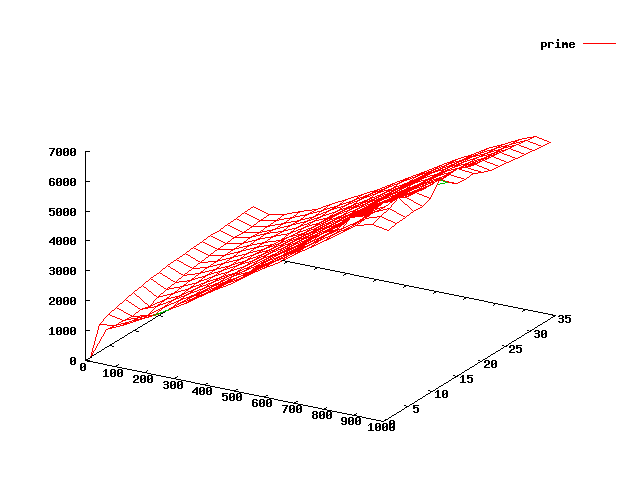
1st 1000 prime numbers 3D graph -plotted against the difference between each of the prime numbers.
Here are some more graphs – again using the 1st 1000 prime numbers for data but for each one I’ve created another column of data based upon some manipulation of the primes:
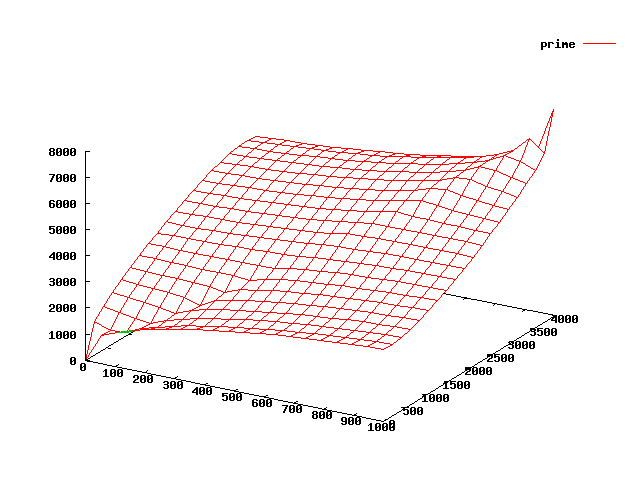
3D plot of 1st 1000 prime numbers
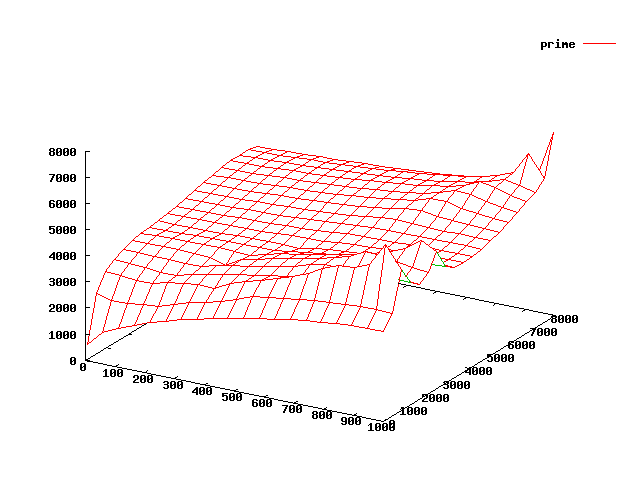
3D graph plot of the 1st 1000 prime numbers
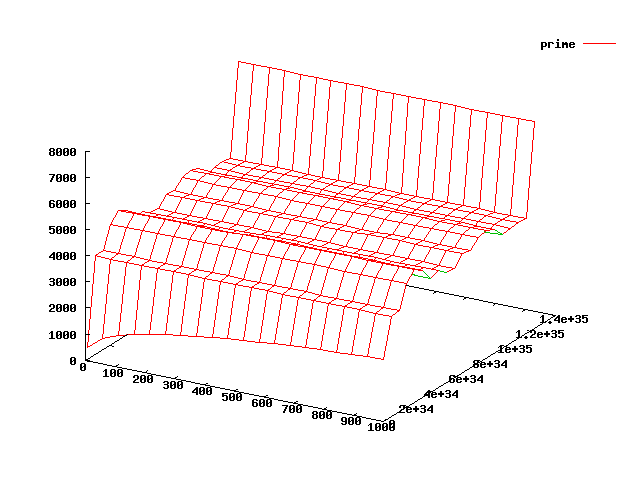
3D plot of the 1st 1000 prime numbers
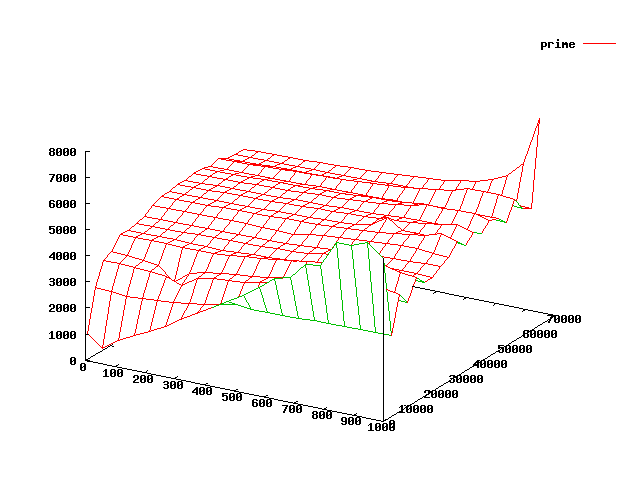
3D gnuplot graph of the 1st 1000 prime numbers
related articles
- How to build a 7 node Raspberry Pi Cluster (June 27th, 2015)
- New Years Day tinkering… (January 1st, 2015)
- SoundCloud to ZOOM R8 file conversion (November 6th, 2014)
- Humanism & World Community Grid (August 19th, 2011)
- Enabling SSL under Red Hat Enterprise Linux (May 29th, 2009)